I know what you’re thinking. How do I manage to put out high quality content, week after week, without fail? What kind of desk setup can make me this productive? Well, today you get to find out.
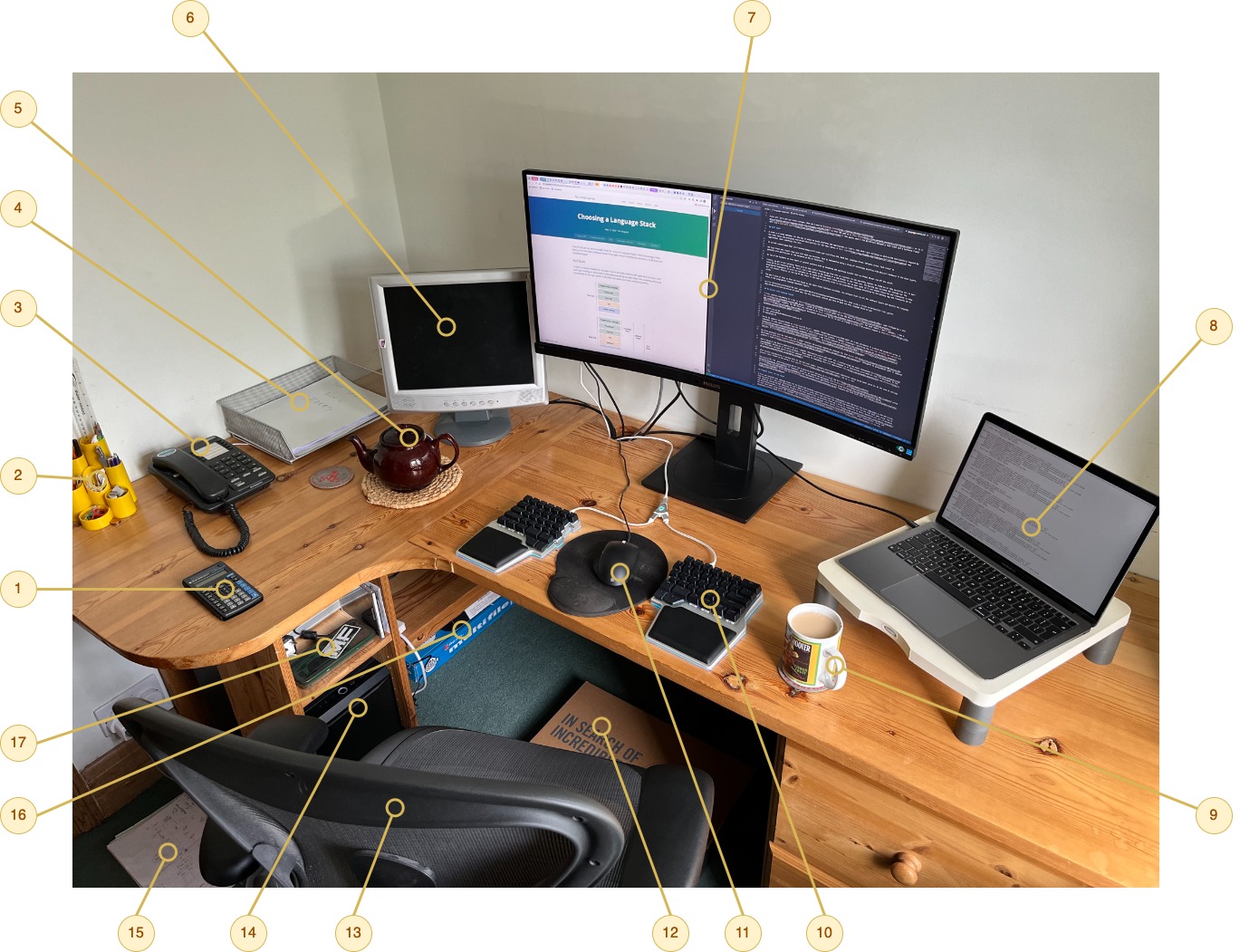
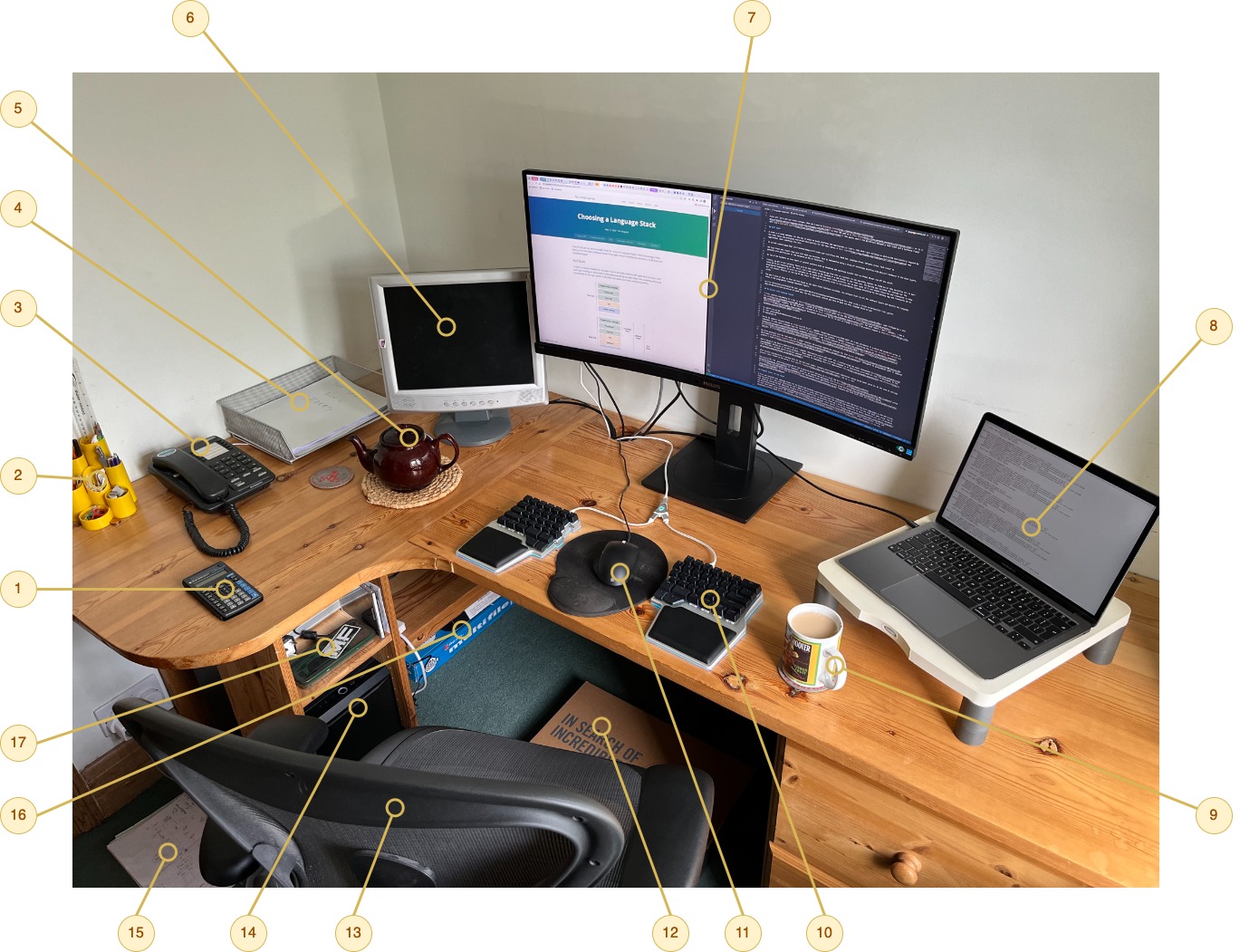
The desk top was made and fitted by a local joiner. It uses a two drawer filing cabinet and a PC tower storage unit from IKEA as a base.
(1) TI-36X Solar Scientific Calculator
According to Wikipedia this is the 1993 model. It feels like I’ve had it for ever. No battery, no hassle. The solar panel works with almost any level of ambient lighting. Basic scientific functions plus conversions between hex, decimal and octal.
(2) Desk Tidy
Liberated from one of my children. Great dumping ground for all the little bits of crap you accumulate.
(3) Interquartz 98393 Enterprise Speakerphone
Simple, cheap and cheerful desk phone. It rings, it has hands free and mute buttons. What more do you need on the increasingly rare occasions you use a landline phone? Even better its powered entirely by the phone line. No additional power brick, no need for another power socket.
(4) In Tray
Great dumping ground for all the things you haven’t got around to processing or filing long term yet.
(5) Brown Betty Teapot
Classic teapot for proper strong builder’s tea. You won’t run out of tea while you’re locked into an intensive blogging session.
(6) 1024x768 VGA LCD Monitor
Came bundled with a PC I bought and threw out years ago. Somehow refuses to die. Gets used occasionally when I need to display hardware monitors while running full screen graphics on the big screen using the new PC.
(7) Philips 346B1C 34 Inch WQHD Curved Monitor
I used to use two monitors in my setup. Then I got a MacBook Air. Apple has a market segmentation strategy which artificially limits the MacBook Air to a single external monitor. If you want more than one, you need a MacBook Pro.
Which is what led me to looking at ultra wide monitors. This one is 3440x1440 which lets me tile two “full screen” applications side by side. I went for 1440p rather than 4K because I can use the monitor at native resolution with my old eyes. I’d have to pay more for a 4K monitor and then have to upscale it to be able to read anything.
I picked this particular model because it has an integrated dock and KVM. I get a powered USB-C port to connect the Macbook Air, DisplayPort/USB-B for the PC and USB-A ports for mouse and keyboard that I can switch between the two.
(8) MacBook Air M1
I’ve been pleasantly surprised by how well this works for day to day use. I’m running a browser, Visual Studio Code and a local web host in a terminal window on the laptop screen. Best of all, it’s completely silent.
(9) Cup of Tea
The most important component in the mise en place. Invariably in the souvenir mug my parents gave me after a holiday in the US many years ago.
(10) Dygma Raise Split Ergonomic Keyboard
I bought this after becoming fed up with the new Microsoft Ergonomic keyboard. It’s been great. It’s a fully programmable mechanical keyboard with a 60% layout.
I went for the black on silver color option with the English US keycaps and Kalih Speed Copper switches. I decided on US keycaps to avoid British keyboard layout weirdness and to give me more options if I wanted to replace them later.
The keyboard has 4 dedicated thumb keys for each thumb, instead of a space bar. I’ve programmed them as dual purpose keys. Press and hold gives each thumb access to Shift, Control, Option/Alt and Command/Windows. Tap gives you Space, Tab, Enter, Backspace, Delete and Escape. That gives you access to everything you need when typing without any awkward stretching and reaching. I’ve reused the redundant keys around the edge of the keyboard for navigation controls.
(11) Microsoft Ergonomic Mouse
This is the mouse that came bundled with the Microsoft Ergonomic Keyboard that I replaced with the Dygma Raise. It’s OK. The scroll wheel is nicely tactile and the buttons work.
Both keyboard and mouse are wired because I hate troubleshooting wireless connections and having to remember to charge things. And having to pay extra for the privilege.
(12) Foot Rest
My desk has a fixed height dictated by the height of the filing cabinet and PC tower storage unit its resting on. It’s high enough that I need a foot rest.
Reduce, Reuse, Recycle.
I still had the box that came with a long defunct laptop (an ASUS K570Z, the screen died). It turned out to be the perfect height and size. Even better, whenever I glance down at my feet, I see the inspiring message “In Search of Incredible”.
(13) Herman Miller Aeron Office Chair, Size B
I have a bad back. Which was enough of an excuse to treat myself to a super fancy chair. It’s comfortable enough. I particularly like the way it reclines when I lean back to stare out of the window for inspiration. Like I did just now.
(14) Mid-Tower Micro-ATX PC
I have a custom built PC from Quiet PC, a local systems integrator. I had four main requirements. It should be quiet (natch), it should be power efficient, it should support the latest standards for graphics and data transfer, it should fit the Mid-Tower sized PC tower storage unit I already had.
One of my projects is looking at how to build a graphics engine like Navisworks using modern hardware. I don’t need the highest level of performance (in some ways its better to develop against minimum spec hardware), but I do need it to support the functionality. I ordered the system at the height of the pandemic inspired PC components shortage, so some juggling was required.
The system I ended up with has an Antec P5-SILENT case, ASUS TUF Gaming B550M-PLUS (WI-FI) AM4 motherboard, AMD Ryzen 5 5600X 65W CPU, Noctua NH-L9x65 CPU cooler, 16 GB RAM, ASUS GeForce RTX 3050 8GB Semi-fanless graphics card, FSP Hydro 750W Semi-Fanless 80+ Platinum PSU, Samsung 980 Pro 1TB PCIe 4.0 M.2 NVMe SSD.
The CPU cooler and PSU are over-specified to try and reduce noise to a minimum. Both the PSU and graphics card have semi-fanless designs which mean that their fans don’t run at all unless the system is under load. I had high hopes when I received the system. My hopes were dashed when I switched it on to hear an annoying high pitched whine.
I’d carefully picked the components used in the system but I hadn’t thought enough about the case. The included case fans were complete junk. To make things worse, they had no speed control, so ran at full speed the whole time. I replaced them with a couple of Noctua case fans and now the system is whisper quiet. You can hardly hear it in normal use, and its still pretty quiet when the graphics card is working flat out.
(15) Out Tray
Discarded notes and jottings on their way to the recycling bin.
(16) Large Under Desk Shelves
Great dumping ground for all the big bits of crap you accumulate. Currently providing a home for a box of old cables, packaging that might be needed to return something one day, reams of office paper, old CD-R backups.
(17) Small Shelf
Great dumping ground for all the small bits of crap you accumulate. Currently home to a pencil case, a couple of CDs, external backup hard drives and the router.