My monorepo is up and running. I can build, test, version and publish packages from my machine. However, what happens if I miss a step? How do I make sure that I keep on top of build quality?
The best way is to automate as much as possible. It’s time to set up automated build and testing.
GitHub Actions
GitHub Actions is an automation system built into GitHub. Maybe it will be all I need. It would be great if I didn’t have to use a separate service for continuous integration.
I had three initial questions that I wanted answers to. Is GitHub Actions general purpose enough to run my build and test? Would I have to change my approach? And, of course, what will it cost?
Cost first. Github actions is free for public repos using the standard GitHub-hosted runners. Runners are VMs used to execute automation actions. There’s a choice of Ubuntu Linux, Windows or MacOS runners. Surprisingly, you’re not restricted to the Linux runner. They’re all available for free. I also can’t see any restrictions on workload or run time.
The documentation describes lots of different workflow scenarios including Build & Test for Node.js stacks. Each scenario has a corresponding starter workflow template.
A workflow is defined using a simple YAML file. Each workflow can contain multiple jobs that execute on a specified runner. Each job has multiple steps. Steps can run commands, perform simple setup or run custom actions.
You can use actions provided by GitHub, actions created by the GitHub community, or write your own. There’s a GitHub Marketplace page that lets you browse and search for actions.
Starter Workflow
I followed the instructions to create a new workflow from the Node.js template. You end up with a YAML file in .github/workflows in the root of your repo, which you can edit as required before committing.
The workflow lets you build and test on multiple versions of Node. I’m currently on Node 18 which is now in “Maintenance LTS”. Node 20 is the “Active LTS” version. Makes sense to test with both. I’m using Lerna so I’ll need to change the commands for build and test.
Here’s the starter workflow after tweaking node versions and npm commands.
# This workflow will do a clean installation of node dependencies, cache/restore them,
# build the source code and run tests across different versions of node
name: Build CI
on:
push:
branches: [ "main" ]
pull_request:
branches: [ "main" ]
jobs:
build:
runs-on: ubuntu-latest
strategy:
matrix:
node-version: [18.x, 20.x]
# See supported Node.js release schedule at https://nodejs.org/en/about/releases/
steps:
- uses: actions/checkout@v4
- name: Use Node.js $
uses: actions/setup-node@v3
with:
node-version: $
cache: 'npm'
- run: npm ci
- run: npm run lerna-build
- run: npm run lerna-test
The workflow is triggered by pushes or pull requests on the main branch. The build will run anytime I make a change.
There are two actions. The checkout action checks out your repo on the runner so that the rest of the workflow can access it. The setup-node action makes sure the required version of node is installed and includes functionality that can cache npm dependencies for future runs.
After that, simply add the commands you want to run.
The starter workflow uses npm ci rather than npm install to install dependencies. This command is designed for continuous integration scenarios. It performs a clean install of all dependencies specified in package-lock.json. It’s completely repeatable. No changes are made to package.json or package-lock.json. Dependencies are fixed.
GitHub Actions pulls off the balancing act of being both incredibly simple and completely general. If it works.
First Run
I committed my tweaked workflow. Nothing happened. However, when I went back to the Actions tab in GitHub I saw this.
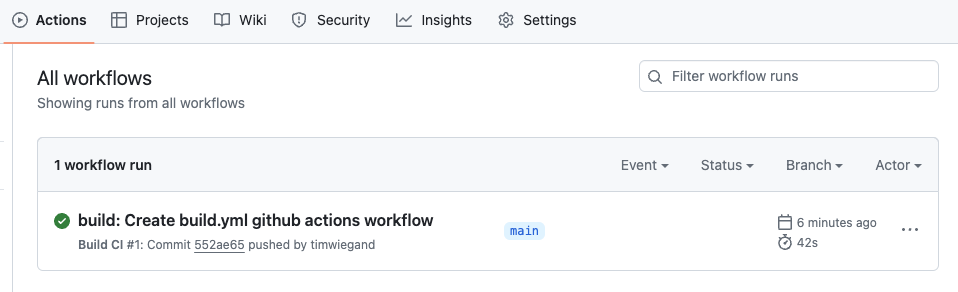
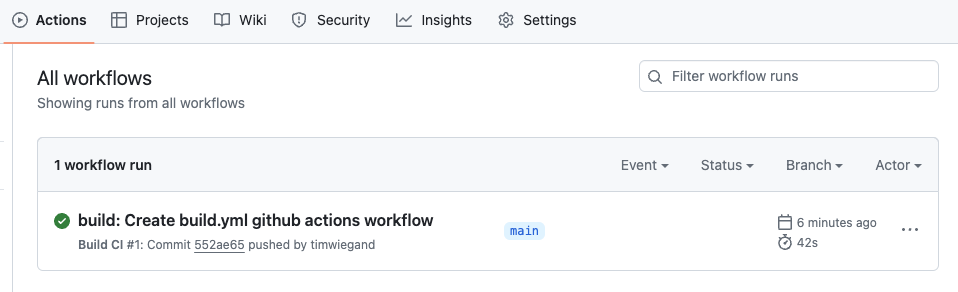
It appears to have worked first time. And super quick too. Just 42 seconds to commission a VM, install getting on for a thousand dependencies, build and test. On two different versions of Node. The dependency caching system means it should be even quicker next time.
I was confused at first by the Event, Status, Branch and Actor buttons. They look like column headings but the workflow properties below don’t line up. They’re actually filters on properties that are there but for some reason not displayed in corresponding columns.
Drilling one click down doesn’t reveal much extra detail. The workflow properties are more explicit. We can see the two separate job runs on Node 18 and Node 20.
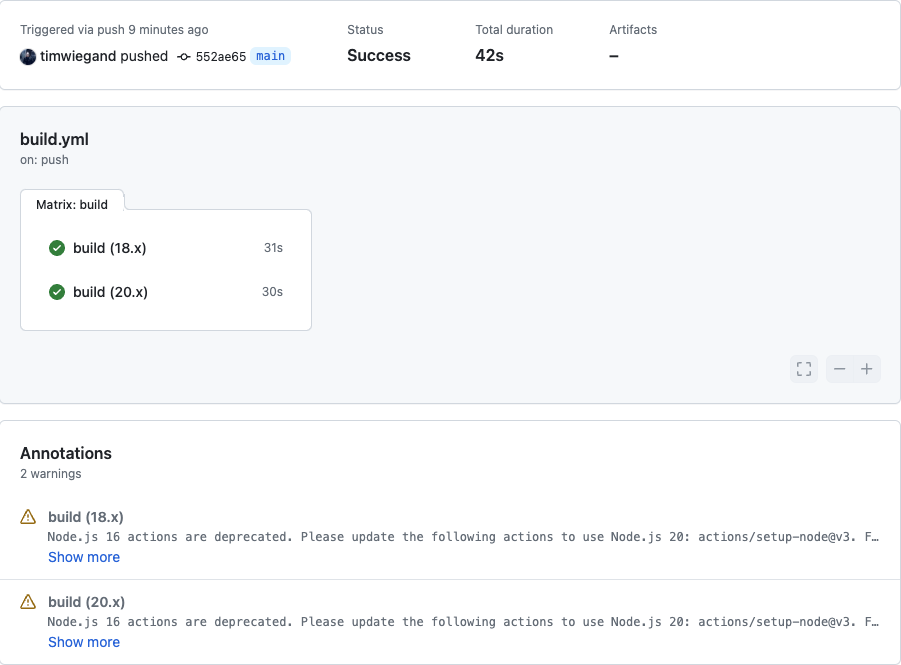
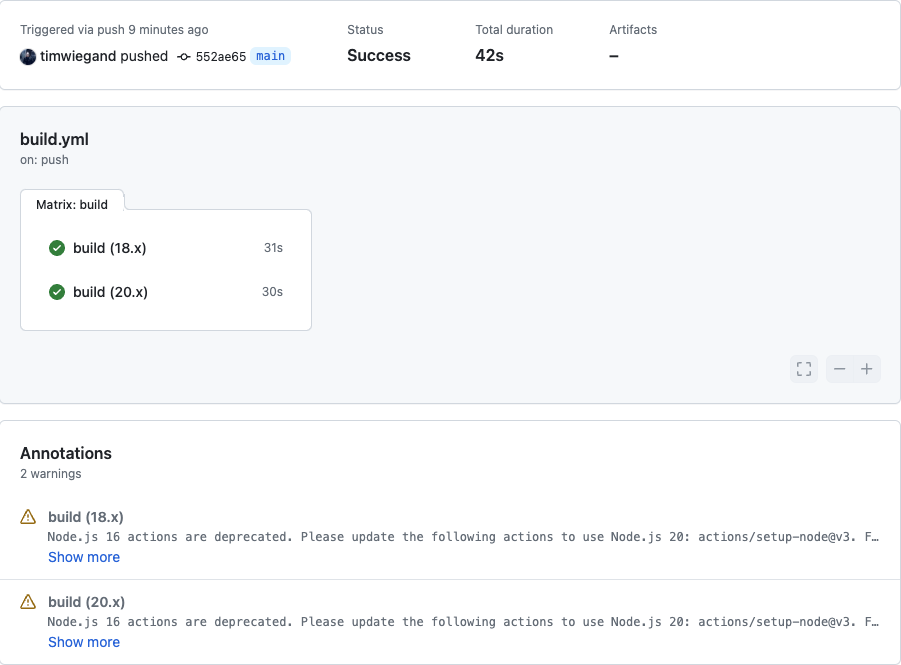
There’s two warnings about Node 16. Which is weird, because we didn’t ask for a build on Node 16. I’ll come back to the warnings. First, what can we see if we drill into one of those jobs?
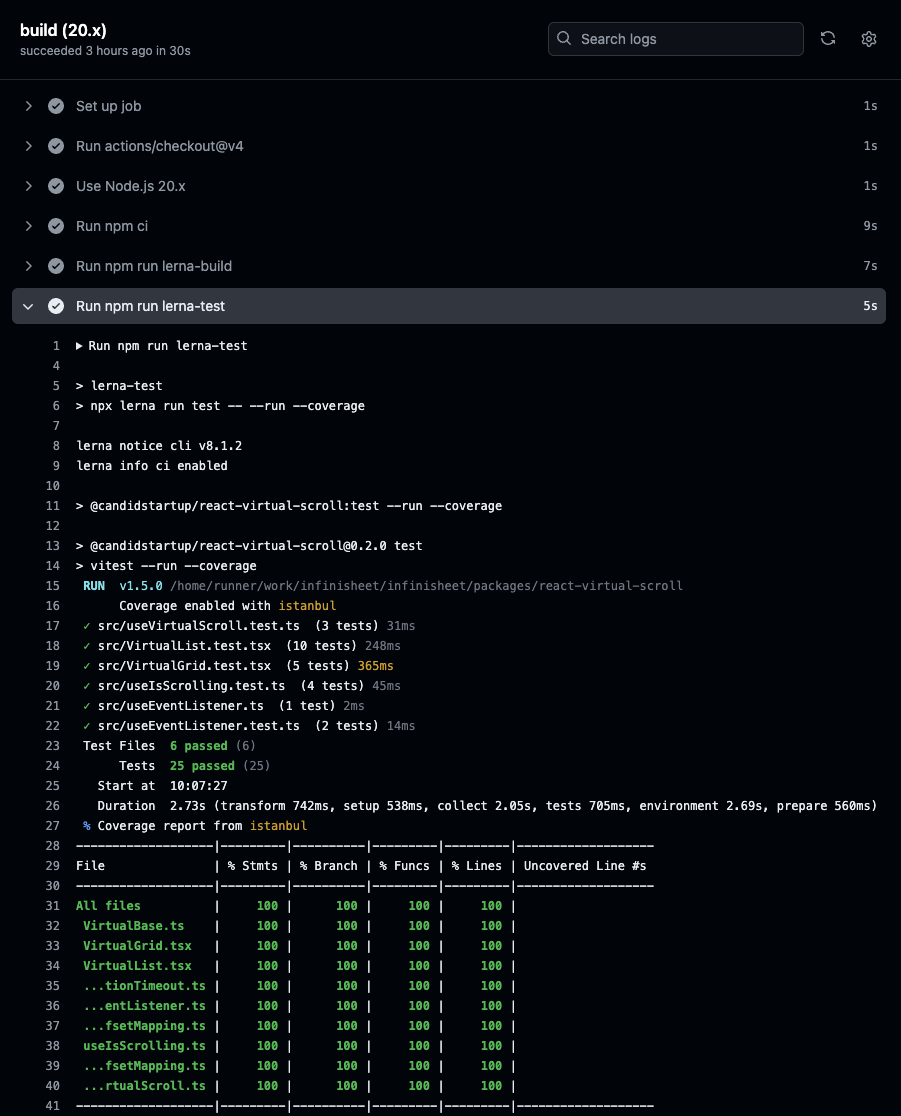
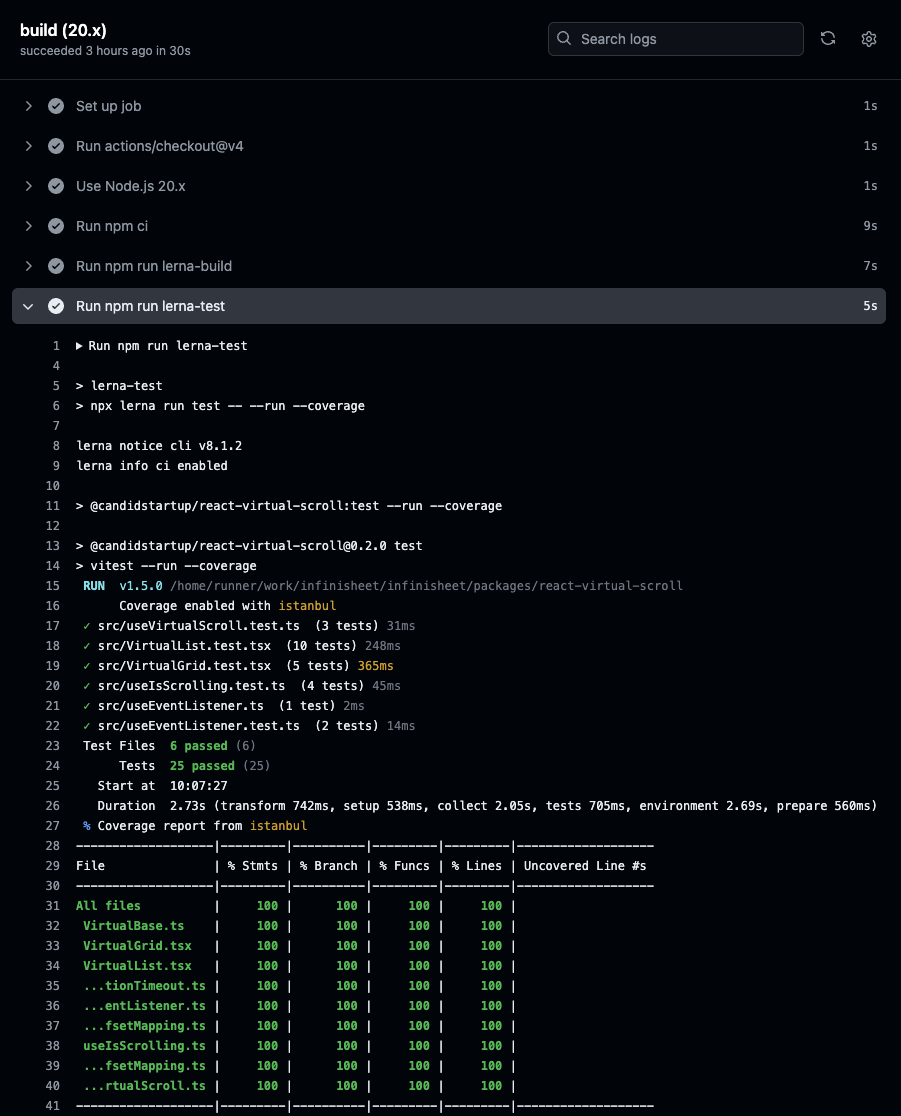
There’s lots of detail now. We can browse and search all the output from our commands. The logs are presented in an accessible way. First, divided into sections for each step of the job. Then, within each section, preserving any color coding and auto-collapsing indented lines into sub-sections.
Badges
Naturally, my first thought was to stick another badge on the README to show the build status. GitHub has its own built in badge for displaying the status of the most recent completed workflow run.
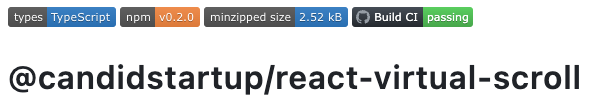
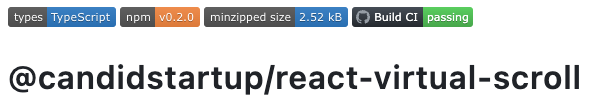
Coverage results are available in the logs if you drill down far enough. It would be nice to surface the results with a “Coverage” badge. GitHub doesn’t have built in support for anything beyond the overall workflow status.
Shields.io has support for dedicated Code Coverage services but nothing for extracting values from GitHub Actions logs. There are generic badges that can extract values from structured file formats like JSON, XML and YAML. I know that Vitest code coverage can produce summary JSON results files. Can I combine the two?
The first problem is getting the JSON file off the runner and somewhere that shields.io can access it. GitHub actions allows you to upload workflow output as an artifact associated with the workflow.
Which doesn’t help. Artifacts are stored as compressed ZIP files, the JSON file can’t be directly accessed. Artifacts are only accessible if you’re logged into GitHub (even for public repos). No good for casual README browsers. Finally, there’s no simple URL for accessing a named artifact from the latest run. You need to use the GitHub API to get the id of the latest run, then get the list of artifacts for that run and then you can grab the one you want.
The only thing I could think of is to run a post-build script that copies the coverage files into the repo and commits them. There’s a handy Git Auto Commit action that does most of the work for you. I did worry that might set off a recursive build loop. Fortunately, GitHub prevents this. Commits performed by a workflow won’t trigger further workflow runs.
In the end it seems like far more trouble than it’s worth. For now, I’ve linked the workflow status badge to the workflow page in GitHub. From there it’s another 3 clicks to open the latest workflow run, open one of the jobs and then open the npm run lerna-test step.
Second Run
Adding a badge to my README triggered another build. Which lets us have a look at the effect of caching.
| Build Step | First Run | Second Run |
|---|---|---|
| Set up job | 1s | 1s |
| Checkout | 1s | 0s |
| Setup Node | 1s | 2s |
| npm ci | 9s | 6s |
| npm build | 7s | 7s |
| npm test | 5s | 5s |
| Post Node | 4s | 0s |
| Total | 30s | 23s |
There’s a small but significant improvement in speed. The time taken to install dependencies in npm ci is reduced from 9s to 6s. However, the caching system has its own overheads.
On the first run, the Post Node step takes an additional 4s to create the cache. On the second run, the Setup Node step needs an extra 1s to restore the cache. I suspect the impact will be more significant for a larger repo with more dependencies.
Deprecated Actions
What about those warnings? When you look more closely you see that it’s complaining about the setup-node@v3 action. Most actions are implemented using JavaScript running in its own Node.js environment. The setup-node@v3 action runs on Node 16. Which is weird, because that line in the workflow comes verbatim from GitHub’s own starter workflow.
If you look at the documentation for the action, you see that the latest version is v4.0.2. Version v4.0.0 was released in October 2023, so GitHub are a little behind in updating their starter workflows.
I updated the workflow to specify setup-node@v4 and the warnings went away.
Further Work
Well, that was easy. Makes me want to set up loads more workflows. As well as starter workflows for continuous integration, there’s ones for continuous deployment, publishing, and project management.
The GitHub Marketplace lists over twenty thousand actions across twenty-four categories.
Before I get carried away, I should really implement some more react-virtual-scroll features and trigger some real builds. I’ll tell you about it next time.