Last time, I was tearing my hair out because I’d broken the core paged virtual scrolling functionality in the big 0.6.0 update.
I was expecting to add a few console logging statements, have a face palm moment as the obvious flaw in the control flow revealed itself, put in a quick fix and move on.
I ended up needing a lot more logging statements to find a deeply buried and subtle problem.
Bidirectional Synchronization
I need to synchronize bidirectionally between the scroll bar position in the DOM and state in React. When the user moves the scroll bar, I receive a scroll event and update React state. When the user gives focus to a cell in my spreadsheet, I update React state to make it visible and call scrollTo on the scroll bar to make it match.
Calling scrollTo results in a scroll event. If you’re not careful you can end up going round and round. My scroll event handler checks to see whether the React state already matches the scroll bar position and ignores the event if it does.
Internal Synchronization
There’s also some synchronization deep within the VirtualScroll component. Paged virtual scrolling allows you to use the limited range of a scrollable HTML container element to scroll over a far larger virtualized grid. It does this by dividing grid space into pages which are overlapped in container space.


A consequence of this approach is that when you scroll from one page to another, you need to move the scroll bar back slightly. Now you have a scroll event which causes an update to React state which in turn means adjusting the scroll bar position which raises another scroll event which we need to ignore.
Virtual Scroll Hook
Internally VirtualScroll uses two instances of the useVirtualScroll hook to manage paged scrolling in each dimension. The hook keeps track of the paged scrolling state and provides an onScroll event handler and a doScrollTo function. The functions update the internal state as needed and return the expected DOM scroll bar position to VirtualScroll, which updates the scroll bar.
function useVirtualScroll(totalSize: number, maxCssSize: number, minNumberPages: number) {
// Determine number and size of pages
...
const initValue: ScrollState = {
scrollOffset: 0,
renderOffset: 0,
page: 0,
scrollDirection: "forward",
};
const [scrollState, setScrollState] = useState(initValue);
function onScroll(clientExtent: number, scrollExtent: number, scrollOffset: number): {
if (scrollState.scrollOffset == scrollOffset) {
// No need to change state if scroll position unchanged
return [scrollOffset, scrollState];
}
// Compare scrollState.scrollOffset and scrollOffset to determine whether small or large
// scale scrolling is needed. Return updated scroll bar position in retScrollOffset
...
setScrollState(newScrollState);
return [retScrollOffset, newScrollState];
}
function doScrollTo(offset: number, clientExtent: number) {
// Determine page and offset within page for new scroll state
// Return offset to apply to scroll bar
...
setScrollState(newScrollState);
return newScrollState.scrollOffset;
}
return {...scrollState, renderSize, onScroll, doScrollTo} as const;
}
Can you see the problem yet?
Event Ordering
My first thought was that there could be a problem with event ordering. Consider the case where the user holds down the arrow key in my spreadsheet. They’re generating a stream of key down events. Each event moves the focus cell, which in turn scrolls the grid, which results in a scroll event being raised. If another key down is handled before the scroll event is delivered, then the early out check in onScroll will fail. The grid has already been scrolled further over. We’ll end up handling the event and scrolling the grid back to the previous point.
That’s not what’s happening. In all the scenarios I checked, the scroll event is delivered before any other event. Even if it was delayed, it wouldn’t explain what I’m seeing. In some scenarios the scroll position jumps forward rather than back. In addition, any discrepancy would be transient. Eventually the scroll event from the final key down will get delivered and the scroll bar position moved back where it should be.
State and Rendering
It’s easy to fall into the trap of thinking that state is just a fancy wrapper around a JavaScript variable. However, state is a snapshot. Whatever changes you make to state don’t take effect until the next render. The idea is that your event handlers always deal with a consistent snapshot of state equivalent to the state of the DOM that the user sees.


Think of the state of your UI as a sequence of frames in a film, with each render creating a new frame. Each frame is immutable once rendered. Changes triggered by events create a new state for the next frame and then render the UI to match. Or to be more concrete:
- A scroll event is delivered
- We compare the current scroll position to the position when last rendered
- If different change our state
- We possibly adjust the scroll bar position to match the updated state
- Which adds another scroll event to the event queue
- React triggers a render as the state has changed
- And we go round again
Can you see the problem now?
React 18 Scroll Event Priority
It took me a while too. It all became clear once I added console logging to the VirtualScroll render function. The useVirtualScroll code assumes that React will always render between onScroll changing the state and the delivery of the next scroll event.
That used to be the case. It all changed when I switched to the new React 18 rendering API. As we’ve previously seen, scroll events are lower priority in React 18. React may defer processing of a scroll event to a callback which runs after the browser has painted.
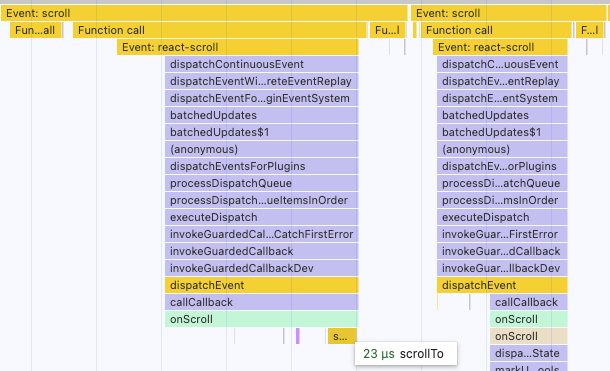
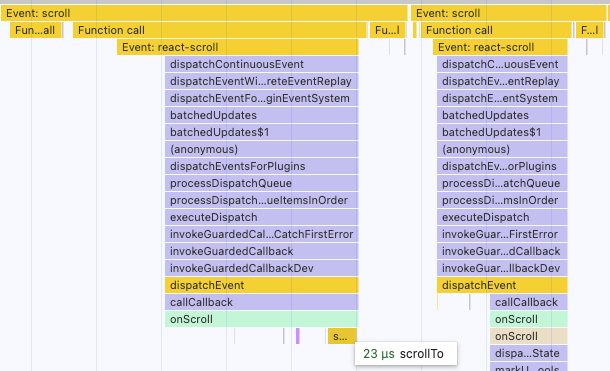
This is a performance profile captured when manually scrolling from one virtual page to another, triggering a second dependent scroll event. The onScroll function handling the first event updates state and calls scrollTo. Previous versions of React would render before returning to the event loop.
As this is a scroll event, React 18 schedules a callback to render later. The browser delivers the pending scroll event before invoking the callback. The second time through, the onScroll handler reads stale state and interprets the scroll event relative to the wrong virtual page, leading to a jump backwards.
Effects
My first thought was to use an effect to adjust the scroll bar position. That would ensure it happened after React rendered. However, I was nervous of introducing an even longer interval between cause and effect.
I also had other broken scenarios to look at, including one where my spreadsheet already uses an effect to synchronize the scroll bar position. This scenario changes the DisplayGrid offset in response to a key event that makes a new focus cell visible. The spreadsheet component uses an effect that calls scrollTo to position the scroll bar to match the grid offset.
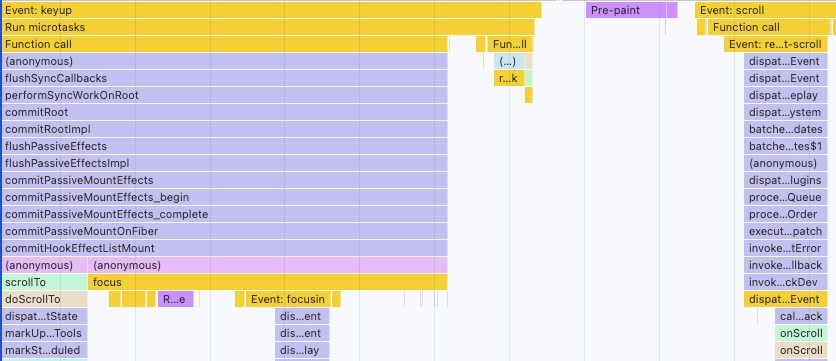
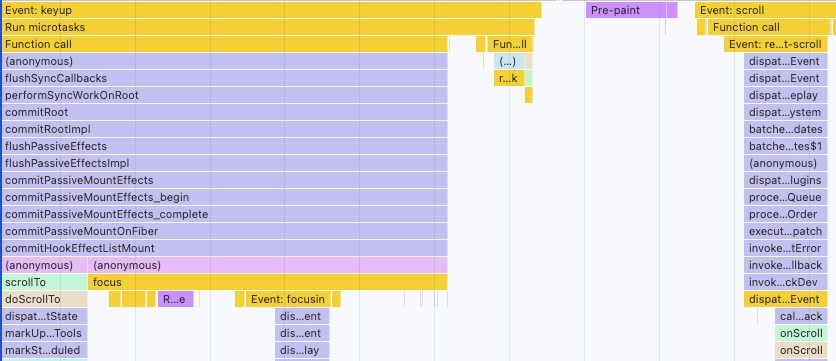
The work is delegated to the virtual scroll hook’s doScrollTo function. It determines the virtual page and offset we need to scroll to, updates the hook’s scroll state and calls scrollTo on the HTML container element.
As I’m using a regular effect, the render is deferred and the browser delivers the dependent scroll event first. Once again the onScroll handler reads stale state and interprets the scroll event relative to the wrong virtual page.
Layout Effect
I could force React to render immediately after the effect is processed by using a layout effect rather than a regular effect. Layout effects render any state changes made by the effect, possibly triggering further effects and renders, until done.
Layout effects can make your app feel less responsive as they block the browser from repainting and prevent React from batching work more widely. In this case, they work against React’s attempts to prioritize events.
It feels like a band aid.
State Considered Harmful
The root cause of my problems is the use of state to track the last position of the scroll bar. The snapshot semantics of state aren’t useful here. I want to capture the scroll bar position on each scroll event so that I can compare it against the current position on the next scroll event.
The React rule of thumb is that you use state for data that rendering depends on, that’s independent of the component’s props. VirtualScroll rendering clearly depends on the position of the scroll bar.
Decoupling made the situation clearer for me. The current scroll state is doing two different jobs. It defines the offset within the scrollable area that needs to be passed to the VirtualScroll children when rendering, as well as the internal state needed to keep track of the scroll bar’s last position.
One needs the rendering state snapshot semantics, the other doesn’t.
Decoupling Internal State from “State”
The solution is to split the existing state into a new totalOffset state value and an internal RefObject<ScrollState>. VirtualScroll rendering works entirely off the total offset, so this change simplifies the VirtualScroll code. The ScrollState object is now used purely for keeping track of the last scroll position and virtual page.
export function useVirtualScroll(totalSize: number, maxCssSize, minNumberPages) {
// Determine number and size of pages
...
const initValue: ScrollState = {
scrollOffset: 0,
renderOffset: 0,
page: 0,
scrollDirection: "forward",
};
const [totalOffset, setTotalOffset] = useState<number>(0);
const scrollState = useRef(initValue);
function onScroll(clientExtent: number, scrollExtent: number, scrollOffset: number): {
const currState = scrollState.current;
if (currState.scrollOffset == scrollOffset) {
// No need to change state if scroll position unchanged
return [scrollOffset, currState];
}
// Compare currState.scrollOffset and scrollOffset to determine whether small or large
// scale scrolling is needed. Return updated scroll bar position in retScrollOffset
...
scrollState.current = newScrollState;
setTotalOffset(newScrollState.scrollOffset + newScrollState.renderOffset);
return [retScrollOffset, newScrollState];
}
function doScrollTo(offset: number, clientExtent: number) {
// Determine page and offset within page for new scroll state
// Return offset to apply to scroll bar
...
scrollState.current = newScrollState;
setTotalOffset(newScrollState.scrollOffset + newScrollState.renderOffset);
return newScrollState.scrollOffset;
}
function getCurrentOffset() {
const currState = scrollState.current;
return currState.scrollOffset + currState.renderOffset;
}
return {totalOffset, renderSize, onScroll, doScrollTo,
getCurrentOffset, scrollState} as const;
}
Note the duplication. The total offset state is a copy of the internal scrollOffset + renderOffset. The same information is needed for two different jobs with different semantics.
I’ve added another helper function, getCurrentOffset, which returns the current live offset for imperative use cases. This is equivalent to using a ref to an HTML element to query scrollTop.
The previous version of useVirtualScroll returned all the ScrollState properties to VirtualScroll by inlining all the individual properties into the returned object. They’re no longer needed and can now be considered internal only implementation details. To avoid future confusion I removed them.
An hour later I had to add them back as the useVirtualScroll unit test depends on them. However, I now return the ref as a single property that makes it clearer that these are for internal/advanced use.
Who needs State?
The totalOffset state is needed to implement the VirtualScroll contract with its children. VirtualScroll provides verticalOffset and horizontalOffset, along with isScrolling, when it renders the children.
The isScrolling property is optional. Toggling the value on start and end of scrolling triggers additional renders. In a feature inherited from react-window, it can be disabled using the useIsScrolling prop.
Which got me thinking. My VirtualSpreadsheet component doesn’t use isScrolling. It doesn’t use verticalOffset and horizontalOffset either. The grid row and column offset state is lifted up so that the same state can be passed as props to the main DisplayGrid and the row and column DisplayList headers. This state is updated using the VirtualScroll onScroll callback.
I added a useOffsets prop so that VirtualSpreadsheet can disable updates to totalOffset. The effect that synchronizes the scroll bar position with the grid offset no longer updates any state, so no additional render is triggered.
Premature Optimization
I added verticalOffset and horizontalOffset props to VirtualScrollProxy that provide access to the current live offsets. The idea was to use them to optimize the effect in my VirtualSpreadsheet component so that it doesn’t try to update the scroll bar position if it’s already correct.
It didn’t make any noticeable difference to performance, but it did break auto-extension of the spreadsheet when you scroll to the end and keep on dragging the scroll bar. The spreadsheet auto-extends by one row when you hit the end but doesn’t extend any further.
The problem is that increasing the size of the spreadsheet increases the size of the VirtualScroll scrollable area, which changes how the virtual pages are laid out. Once VirtualScroll has rendered with the new size, the internal state and scroll bar position are incorrect. The scroll bar should be moved back a little from the end due to the increase in size, with renderOffset correspondingly larger so that the overall totalOffset remains the same.
Normally this isn’t a problem as everything sorts itself out on the next scroll event or scrollTo. In this specific scenario it doesn’t. The scroll bar is right at the end so attempting to drag it further does nothing. You have to awkwardly jiggle it up and down.
The VirtualSpreadsheet effect was making an “unnecessary” scrollTo call which conveniently fixed things. My first instinct was that the right place to fix this is useVirtualScroll. We shouldn’t be relying on a consumer’s unintended side effect for correct operation.
Refs are normal mutable JavaScript objects so there’s nothing stopping me from updating my internal ScrollState and adjusting the scroll bar position during VirtualScroll rendering. However, React assumes that component render functions are pure and explicitly warns you against reading or writing refs in a render function.
The right way to do this is with an effect. The two useVirtualScroll hooks provide all the logic for paged virtual scrolling with the owning VirtualScroll responsible for applying updates to the scrollable HTML element. I’d need to extend the useVirtualScroll interface and add the effect in VirtualScroll.
Let’s think about this a bit more. I’m proposing to add more code and complexity to useVirtualScroll and VirtualScroll, so that I can add more code and complexity to VirtualSpreadsheet, to achieve the same end result as leaving things as they are.
I removed my “optimization” and left things as they are.
Lessons Learned
Life was easier in the old days before React 18. You didn’t have to think much about the snapshot semantics of React state. You change state in your event handlers, then React renders based on your state. You only ran across issues with stale state if you tried writing then reading state in the same event handler. Who would want to do that?
Now you need to think more deeply about use of state. React 18 will catch you out if you get it wrong. Write state in an effect and read stale values when handling the next event. Write state when handling one event and read stale state when handling the next event.
Be prepared to store two copies of the same data, one as state for use when rendering with snapshot semantics, one as a ref when reading the current value in an event handler.
Try It!
The latest release of react-virtual-scroll is published as version 0.6.2. I rebuilt the spreadsheet sample and added the useOffsets={false} prop.
Take it for a spin.
As far as I can tell, after extensive testing, all problems are now fixed.
Next Time
I’m concerned that it took two weeks before I noticed this problem. I find myself doing lots of manual testing with the spreadsheet sample to be confident I haven’t broken anything else.
It’s a clear sign that I don’t have enough automated testing. My existing unit tests using jsdom aren’t cutting it. jsdom is lightweight and fast but doesn’t support layout and scrolling. I mock the expected browser behavior when testing my logic. Unfortunately, the root cause of my recent problems is the unexpected real life browser behavior.
It’s time to add some more tooling so that I can automate tests with a real browser.